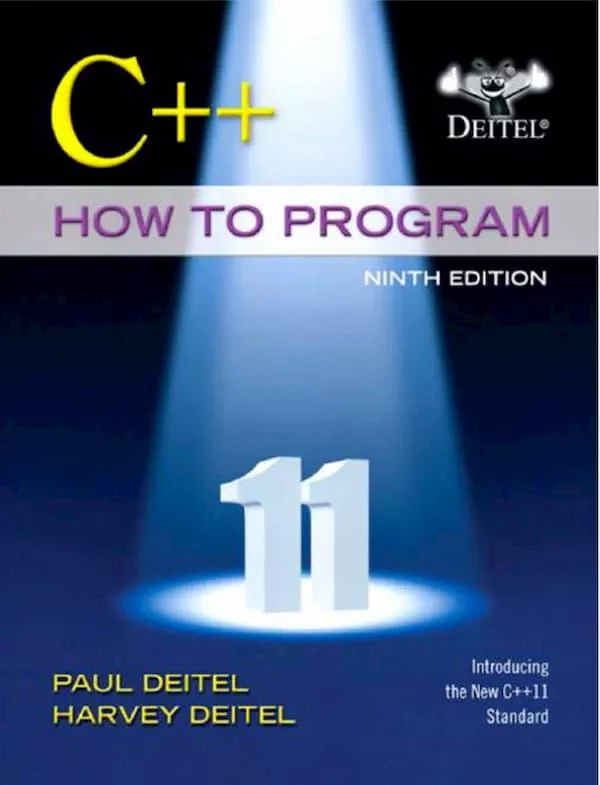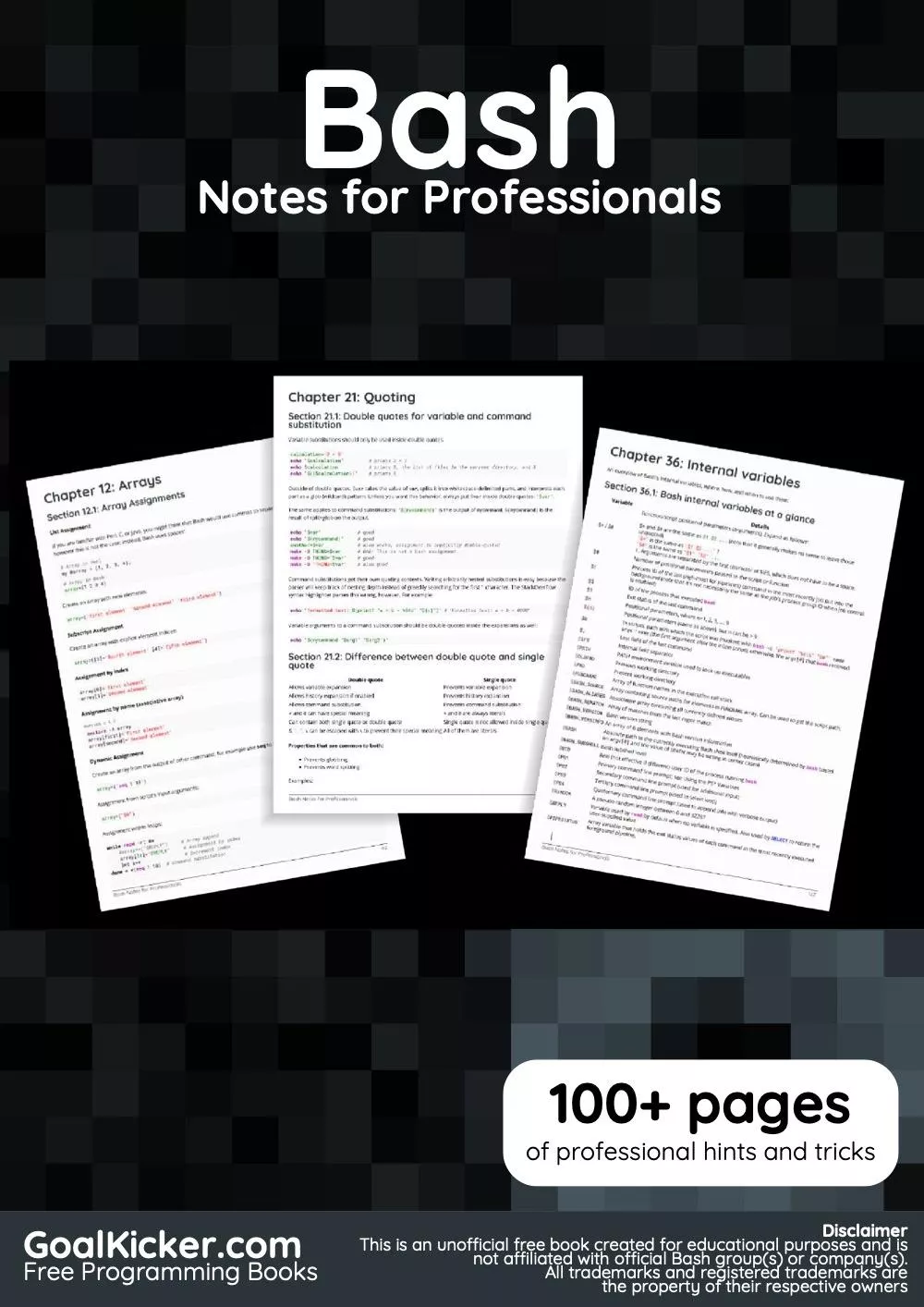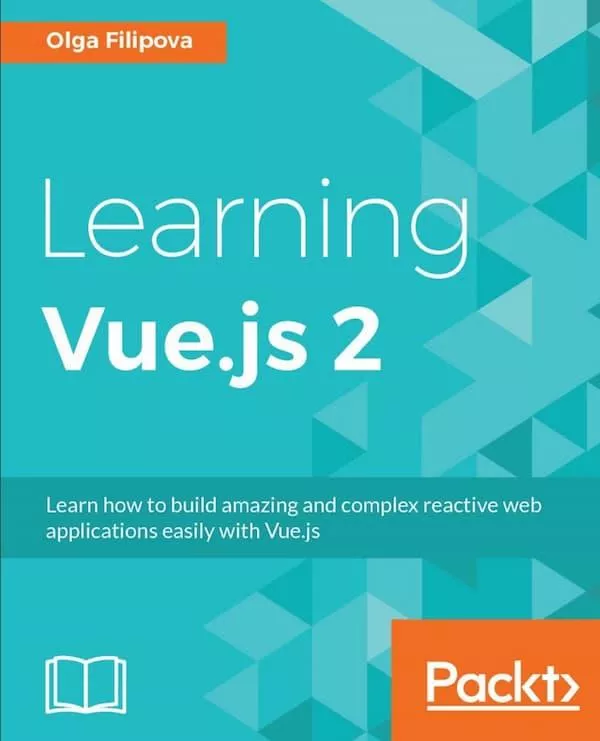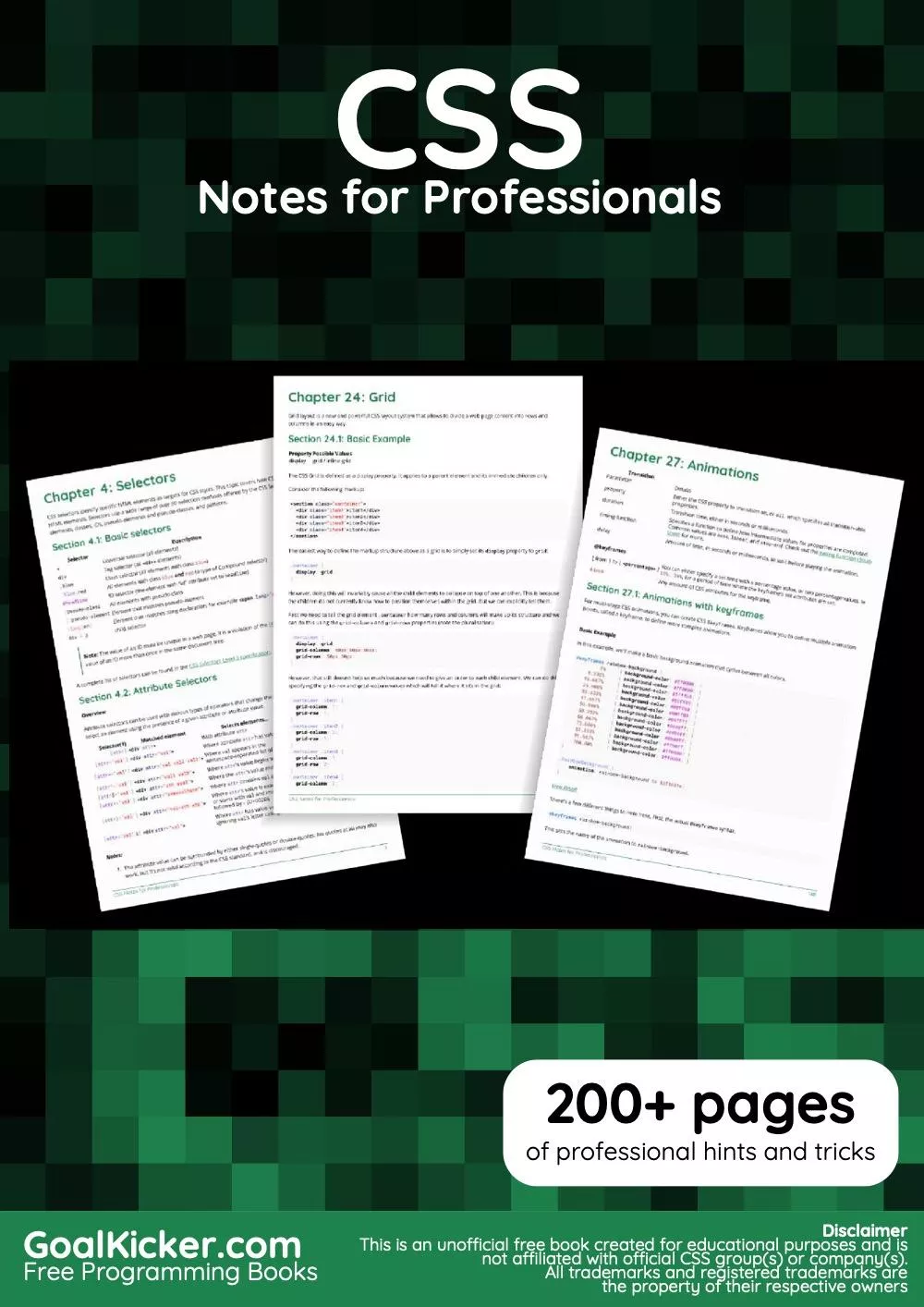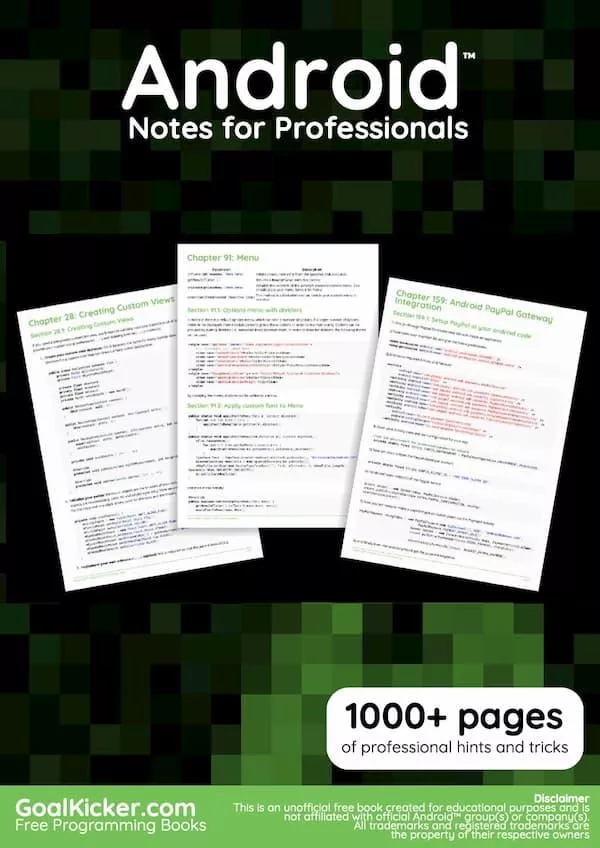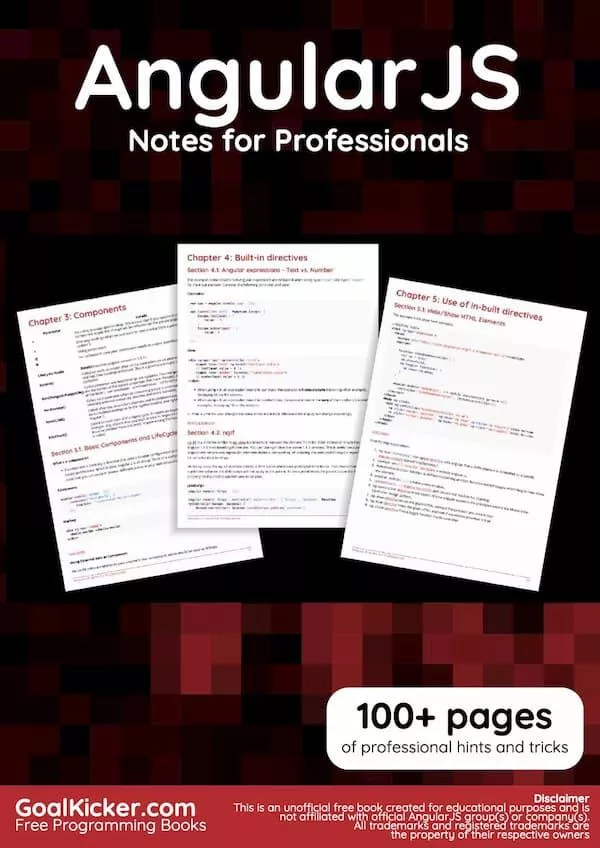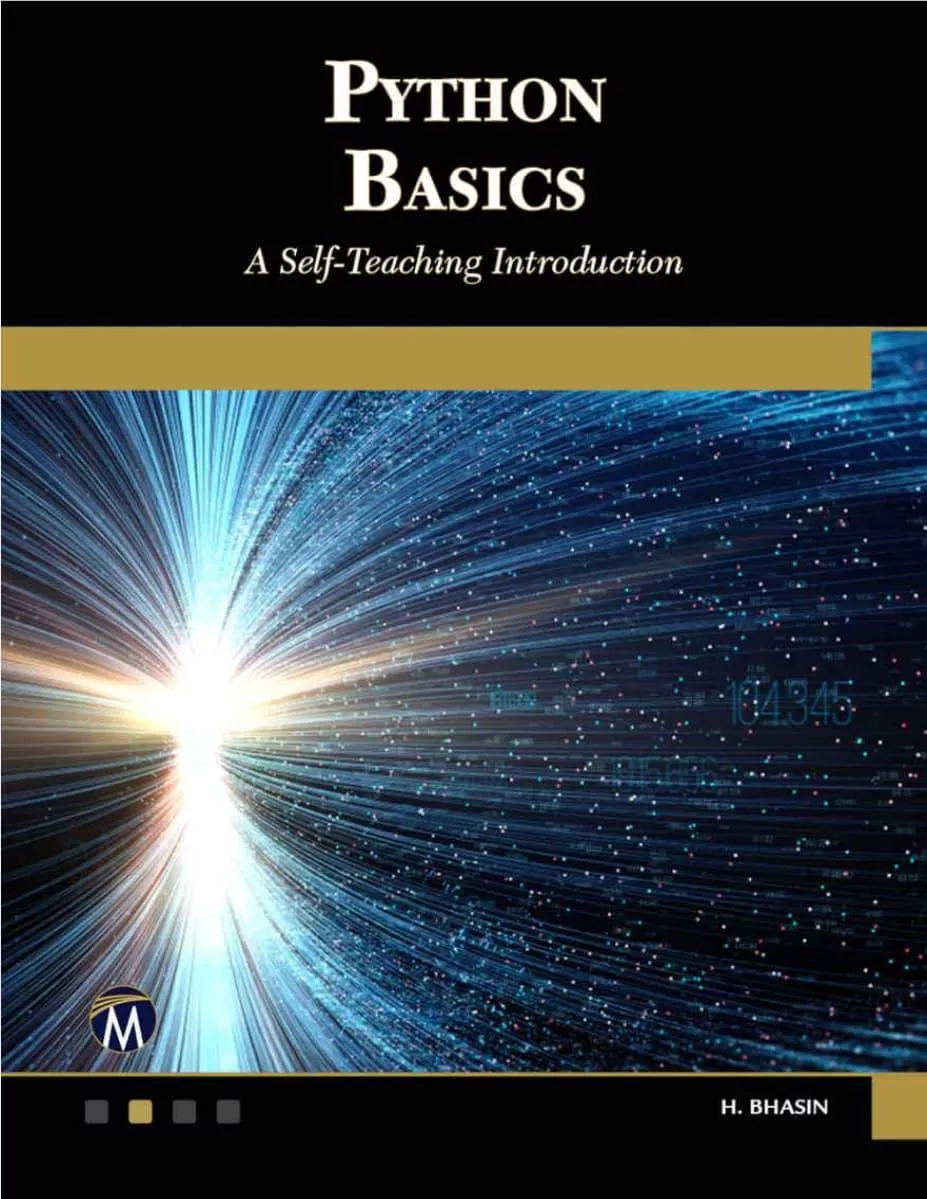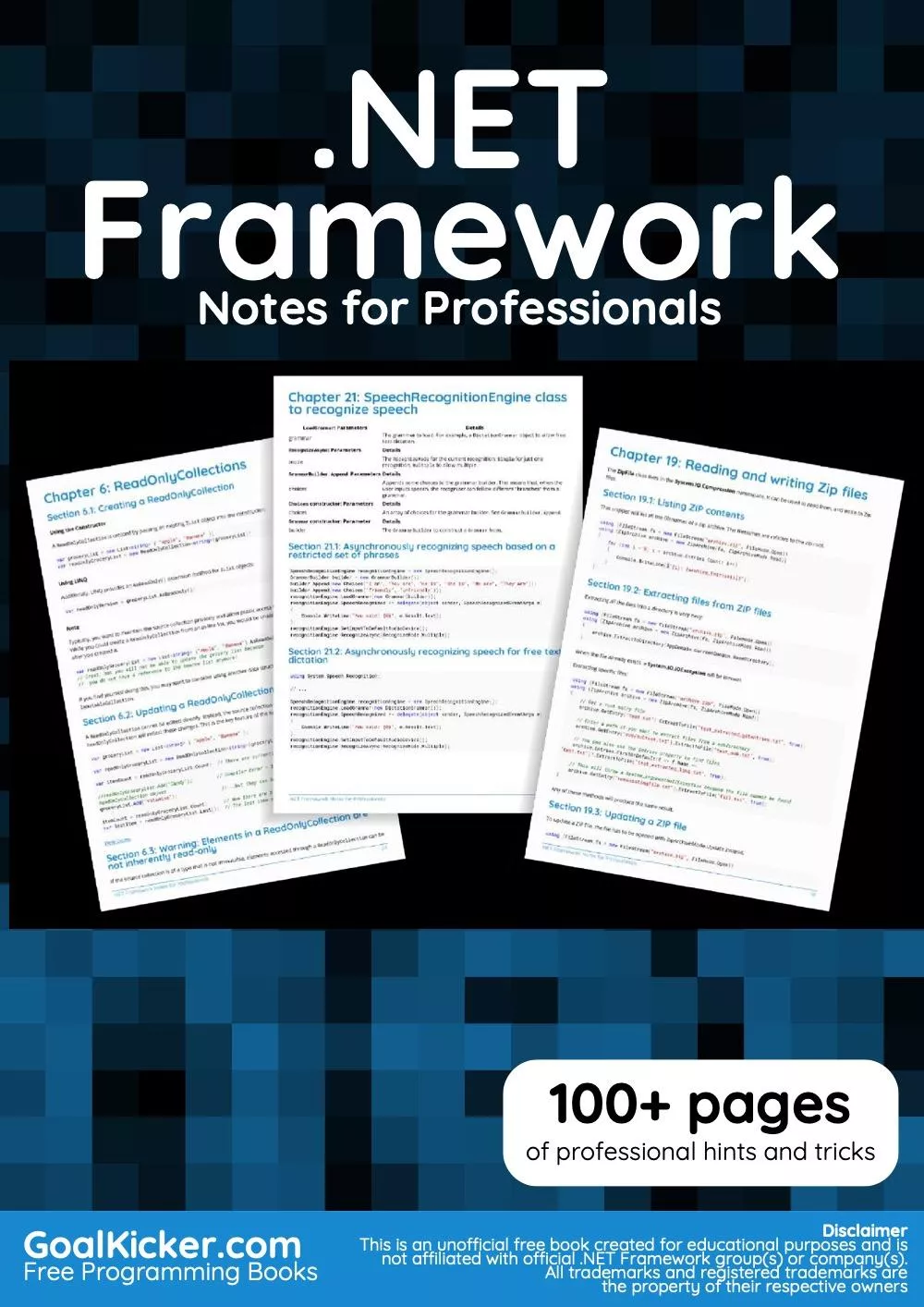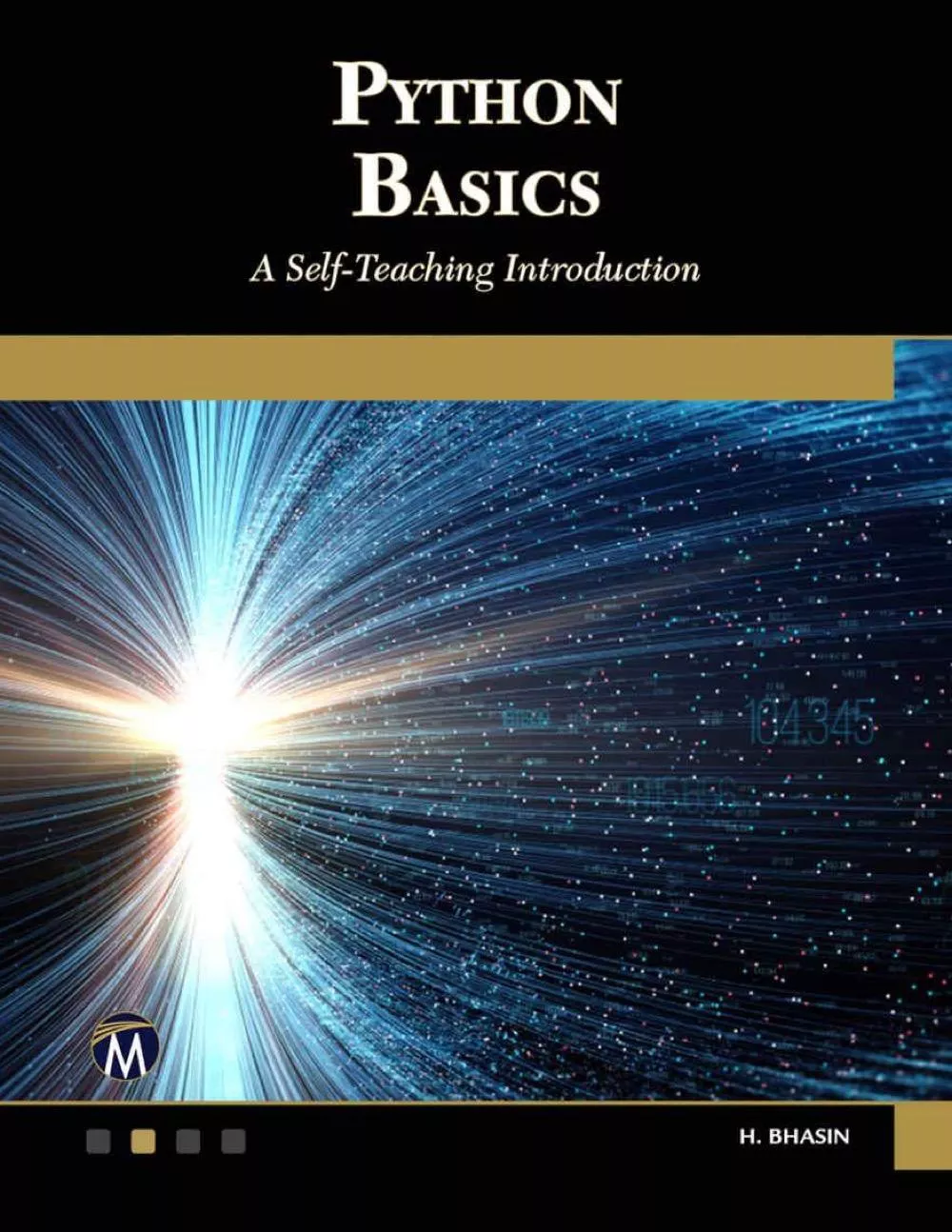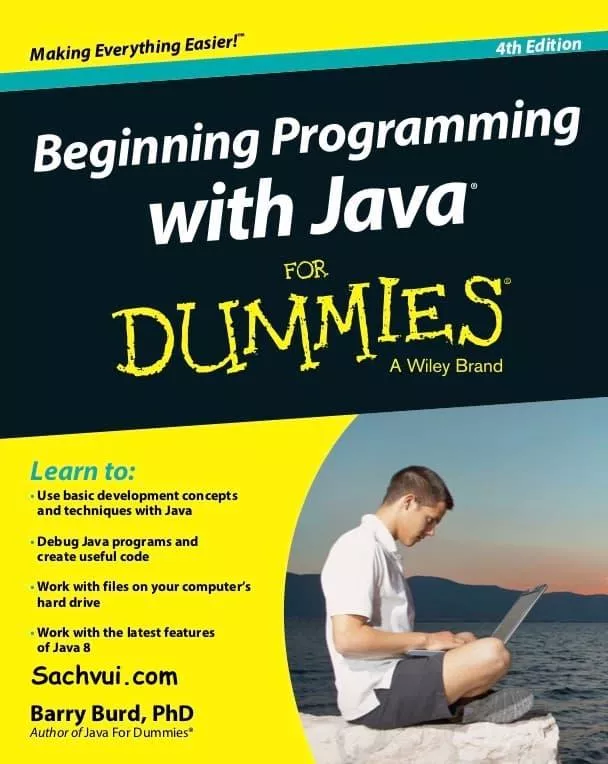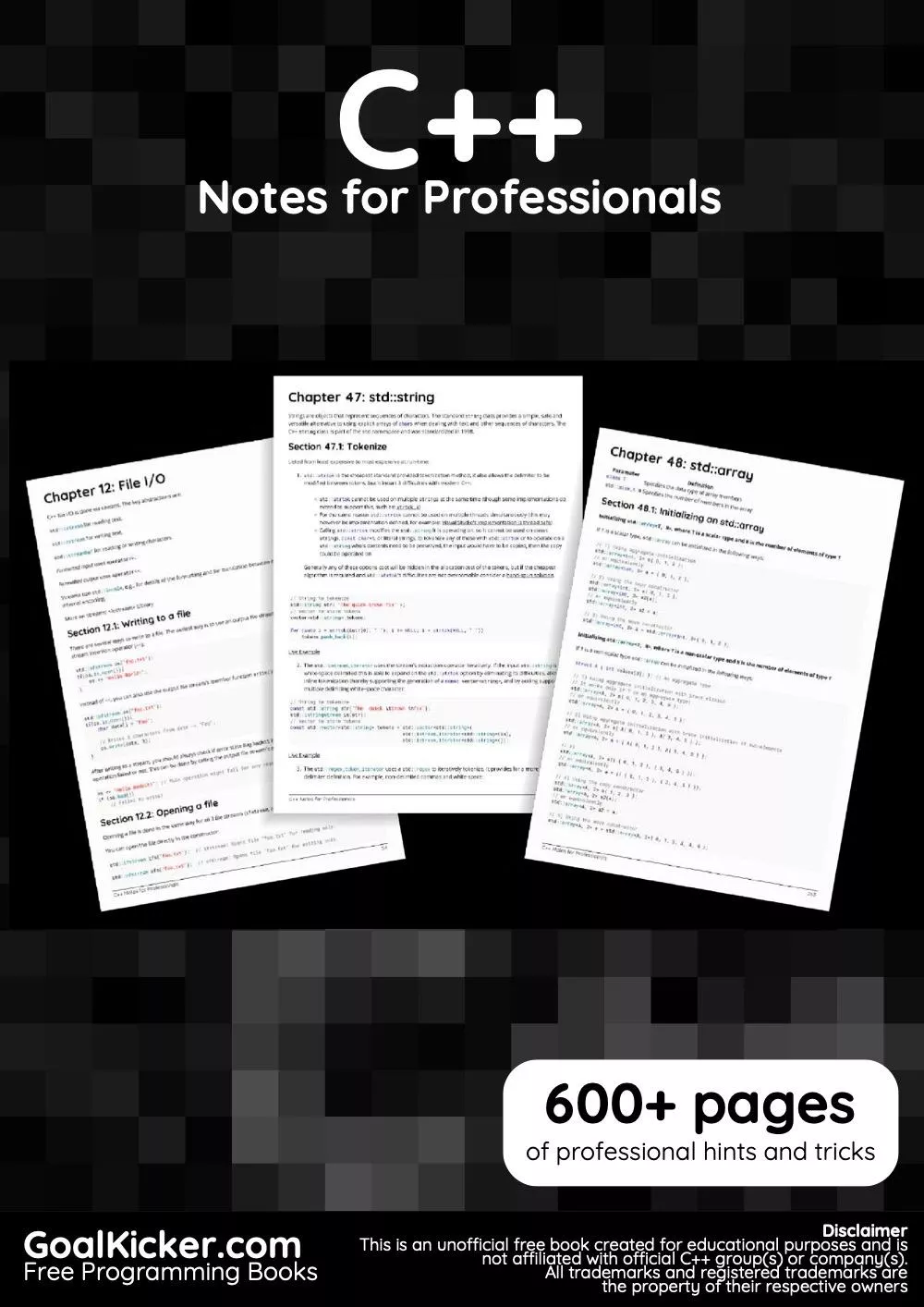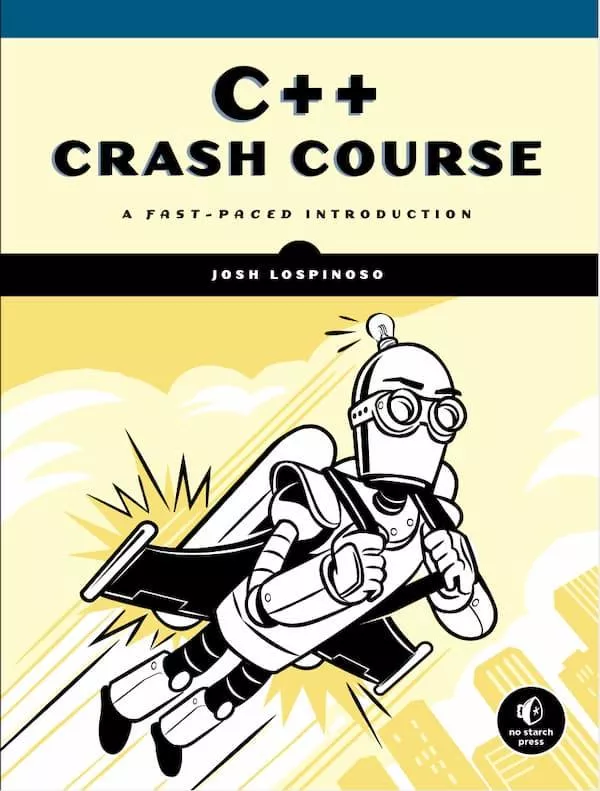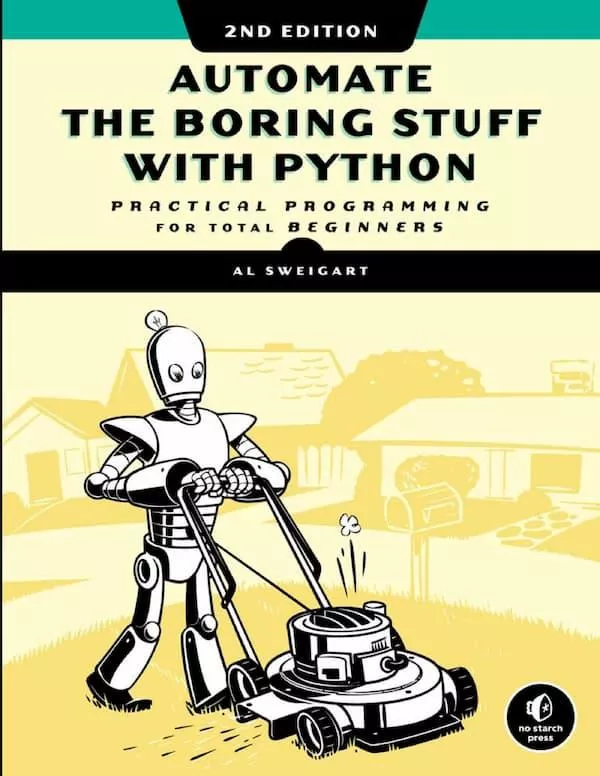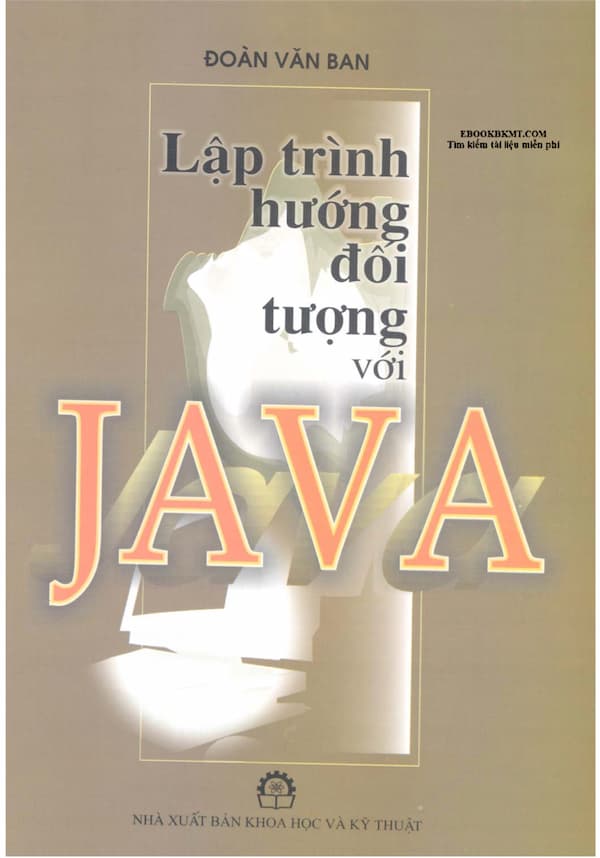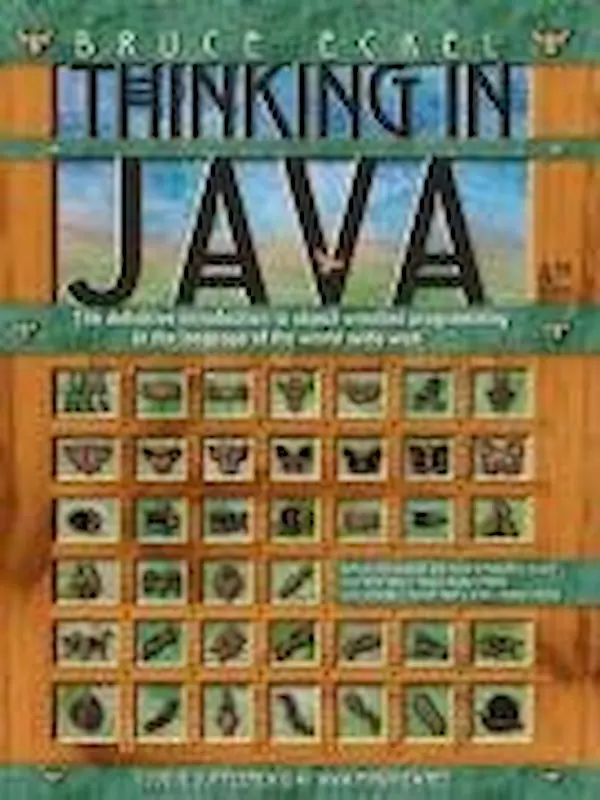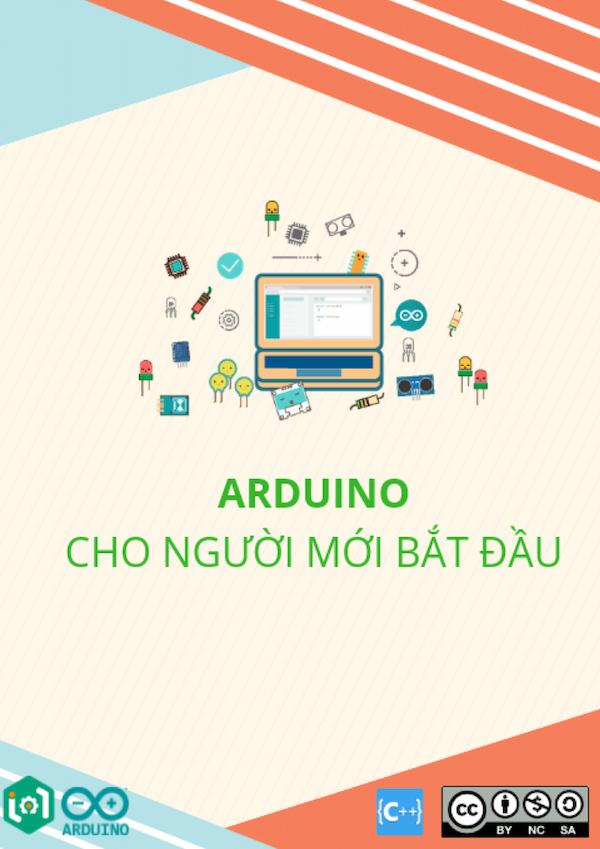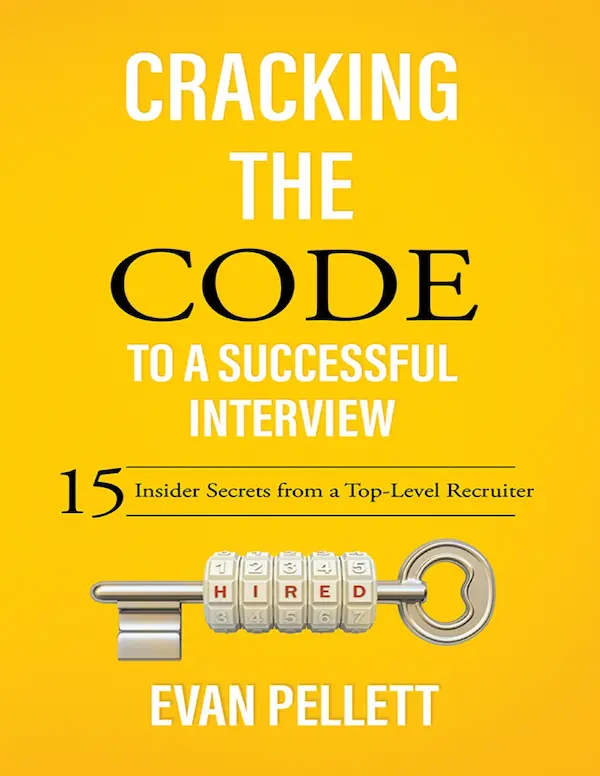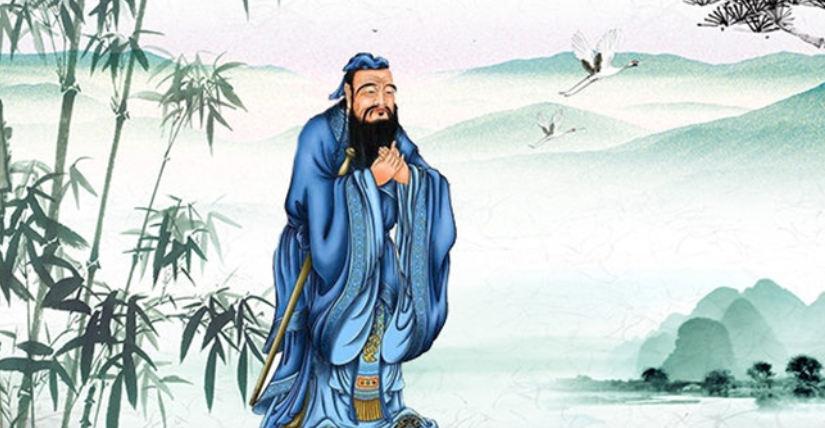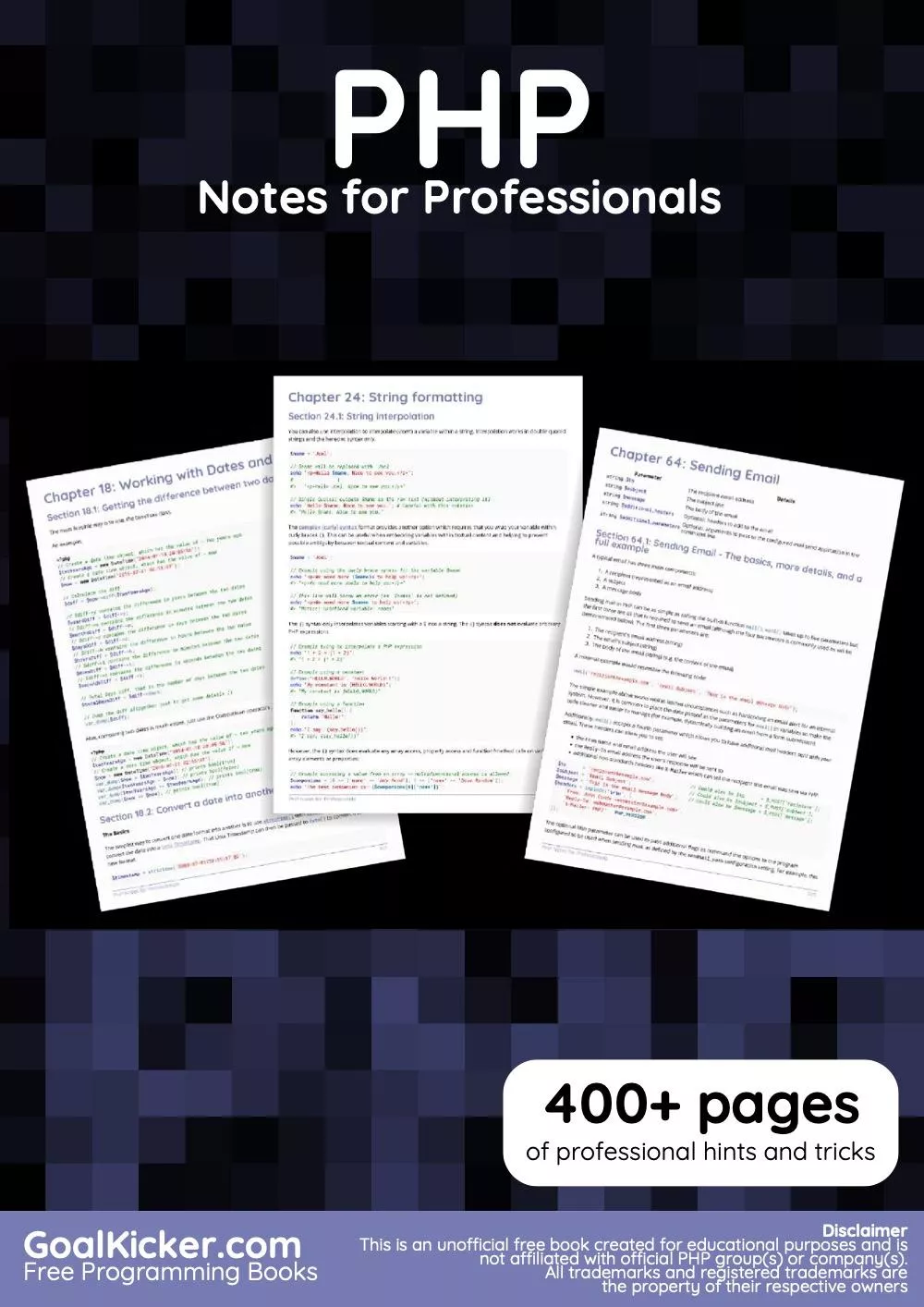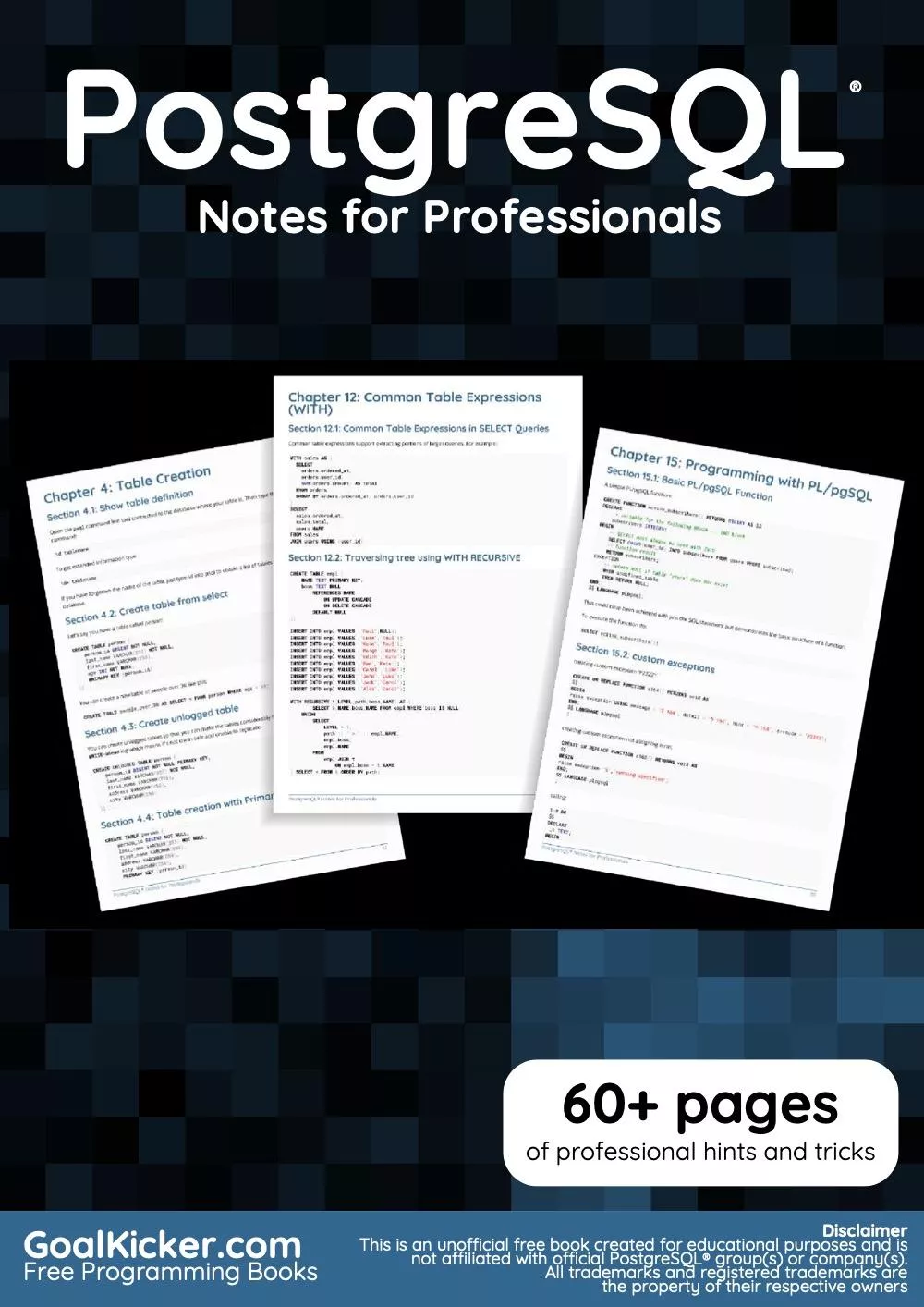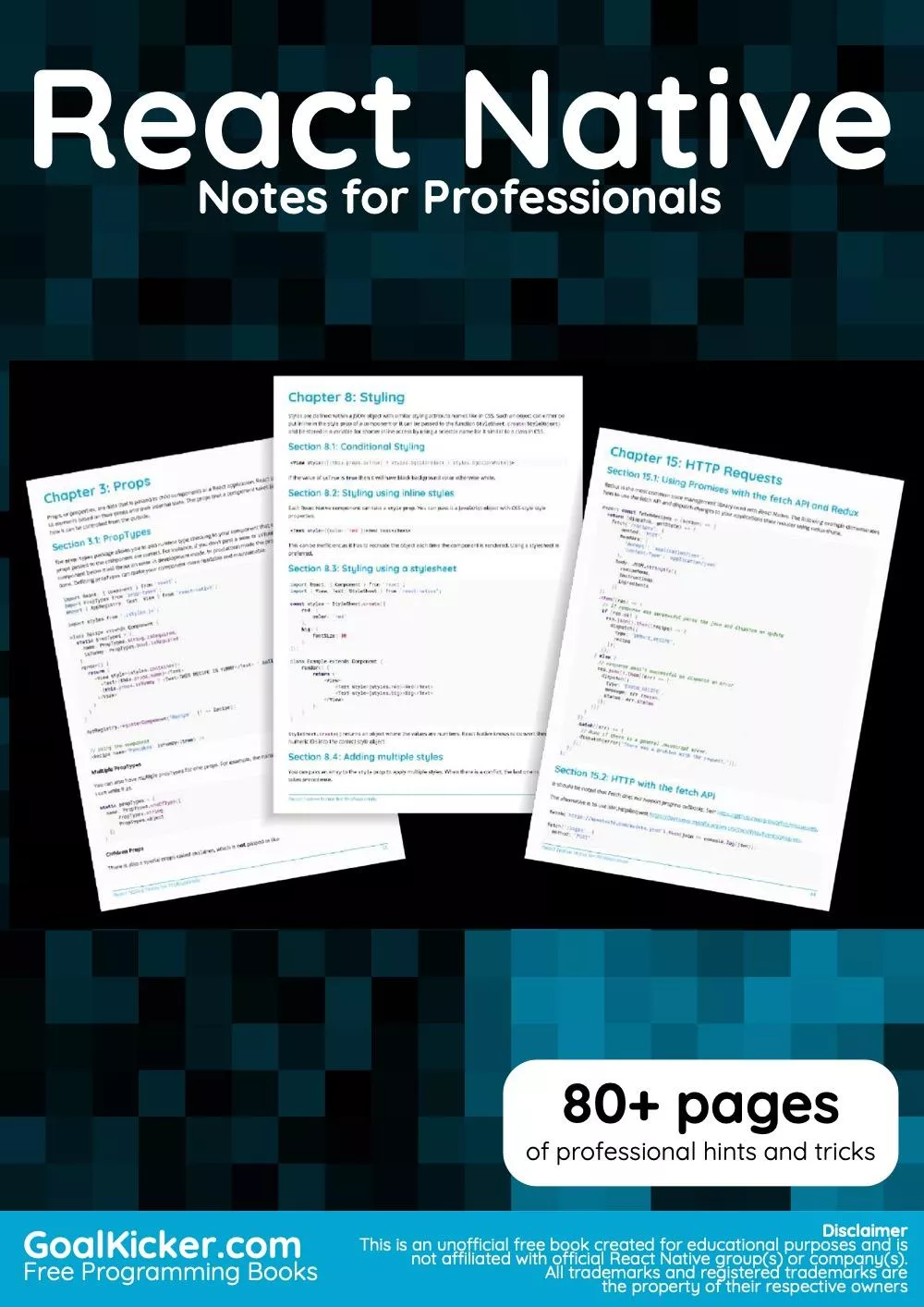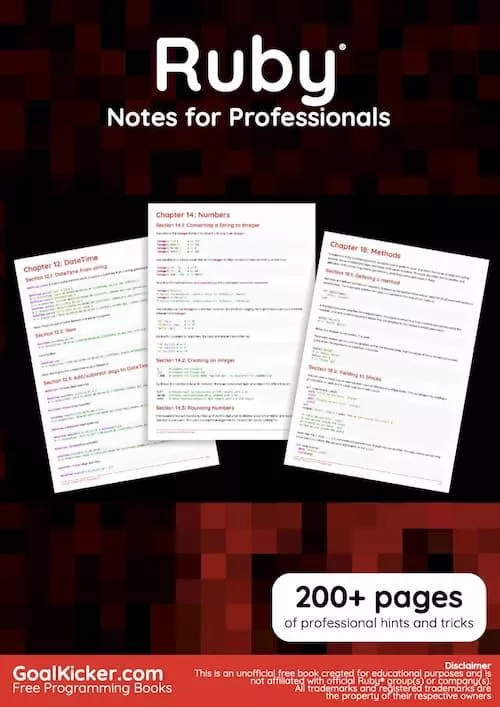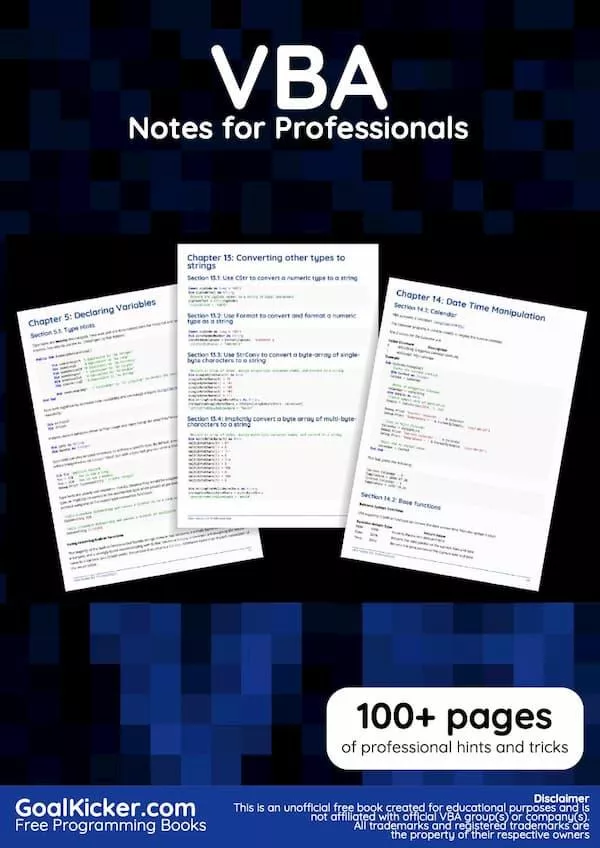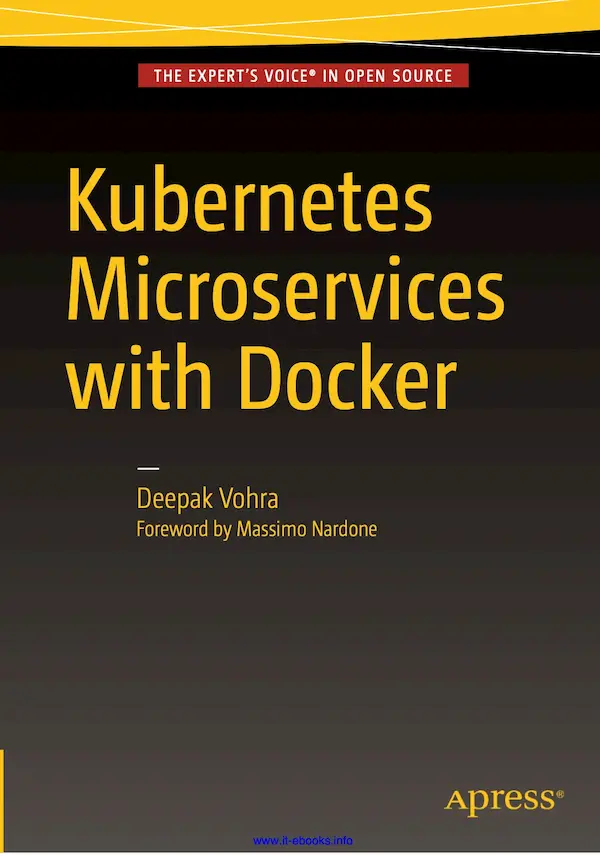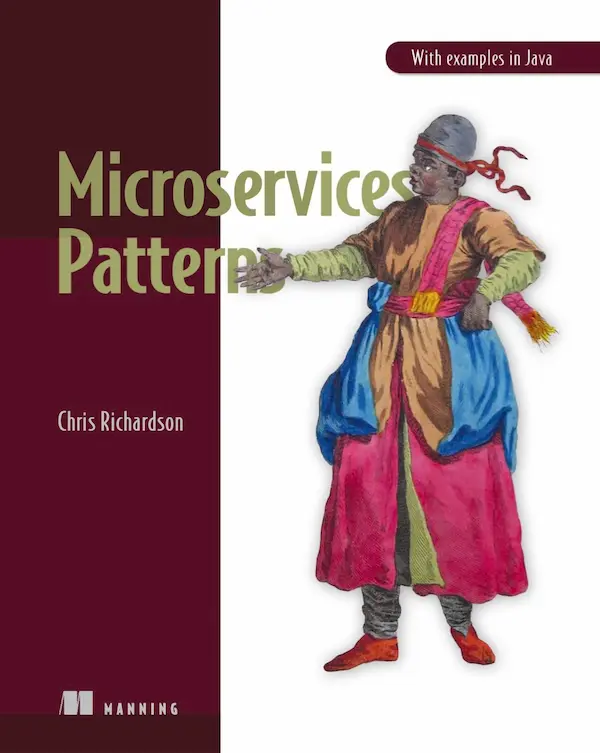
Làm thế nào để học c++
Cuốn sách này sẽ giúp bạn rất nhiều đấy
To access the C++ How to Program, Ninth Edition, Companion Website for the first time, you will need to register online using a computer with an Internet connection and a web browser. The process takes just a couple of minutes and only needs to be completed once.
1. Go to http://www.pearsonhighered.com/deitel/
2. Click on Companion Website.
3. Click on the Register button.
4. Ontheregistrationpage,enteryourstudentaccesscode*foundbeneaththescratch-offpanel. Do not type the dashes. You can use lower- or uppercase.
5. Follow the on-screen instructions. If you need help at any time during the online registration process, simply click the Need Help? icon.
6. Once your personal Login Name and Password are confirmed, you can begin using the C++ How to Program Companion Website!
To log in after you have registered:
You only need to register for this Companion Website once. After that, you can log in any time at http://www.pearsonhighered.com/deitel/ by providing your Login Name and Password when prompted.
*Important: The access code can only be used once. This subscription is valid for twelve months upon activation and is not transferable. If this access code has already been revealed, it may no longer be valid. If this is the case, you can purchase a subscription by going to http:// www.pearsonhighered.com/deitel/ and following the on-screen instructions.
Cuốn sách này sẽ giúp bạn rất nhiều đấy
To access the C++ How to Program, Ninth Edition, Companion Website for the first time, you will need to register online using a computer with an Internet connection and a web browser. The process takes just a couple of minutes and only needs to be completed once.
1. Go to http://www.pearsonhighered.com/deitel/
2. Click on Companion Website.
3. Click on the Register button.
4. Ontheregistrationpage,enteryourstudentaccesscode*foundbeneaththescratch-offpanel. Do not type the dashes. You can use lower- or uppercase.
5. Follow the on-screen instructions. If you need help at any time during the online registration process, simply click the Need Help? icon.
6. Once your personal Login Name and Password are confirmed, you can begin using the C++ How to Program Companion Website!
To log in after you have registered:
You only need to register for this Companion Website once. After that, you can log in any time at http://www.pearsonhighered.com/deitel/ by providing your Login Name and Password when prompted.
*Important: The access code can only be used once. This subscription is valid for twelve months upon activation and is not transferable. If this access code has already been revealed, it may no longer be valid. If this is the case, you can purchase a subscription by going to http:// www.pearsonhighered.com/deitel/ and following the on-screen instructions.